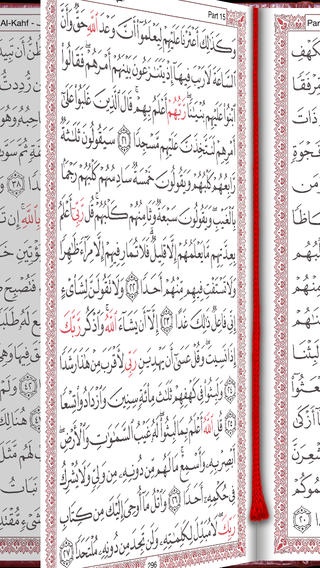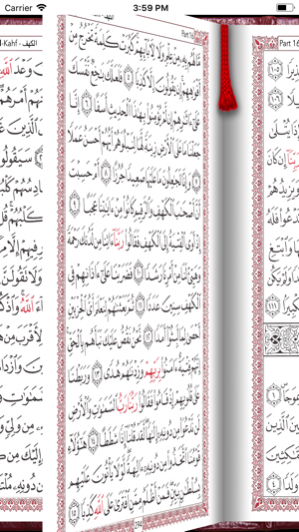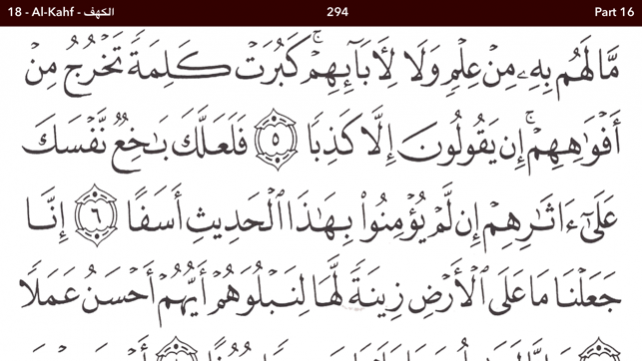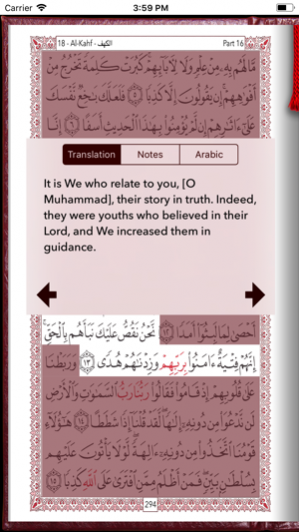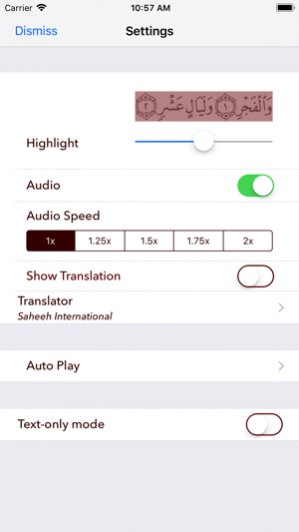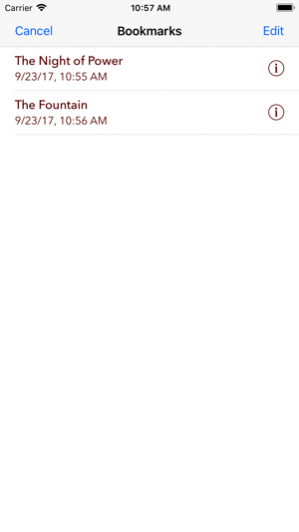Al-Kahf (The Cave) 4.0
Continue to app
Paid Version
Publisher Description
Al-Kahf is the most beautiful and powerful copy of Surah Kahf from the Qur'an available for your iPad and iPhone. It looks, feels and responds so much like a real book that you might just forget you're using an app at all. The focus is where it belongs - on the words of Allah. Jump right in – you don't need to learn how to use it • Turn the crisp, clear pages just like in a real book • Find your spot easily with the same layout as copies of the Qur'an you'll find in almost any masjid in the world • Read one page at a time in portrait mode, or two, in landscape • Start right away – you don't need internet access to download audio or translations Discover the powerful features behind the simplicity • Navigate quickly to any page, juz, surah or ayah • Hear high quality audio from the reciter of your choice • Look up the translation of your choice • Search the translations for any word or phrase • Bookmark any number of pages and add titles and notes to the bookmarks • Add notes to any ayah • Play audio loops and optionally prevent your device from going to sleep during this time • Browse ayahs quickly in the new text-only power-user mode Make Al-Kahf work for you • Activate VoiceOver mode for accessibility - you can use the app if you're visually impaired or blind
Oct 26, 2017 Version 4.0 • 64-bit Support for iOS11 • Support for multitasking on the iPad • Audio can now play in the background • Variou enhancements and bug fixes
About Al-Kahf (The Cave)
Al-Kahf (The Cave) is a paid app for iOS published in the Reference Tools list of apps, part of Education.
The company that develops Al-Kahf (The Cave) is Euclid Software, LLC. The latest version released by its developer is 4.0.
To install Al-Kahf (The Cave) on your iOS device, just click the green Continue To App button above to start the installation process. The app is listed on our website since 2017-10-26 and was downloaded 3 times. We have already checked if the download link is safe, however for your own protection we recommend that you scan the downloaded app with your antivirus. Your antivirus may detect the Al-Kahf (The Cave) as malware if the download link is broken.
How to install Al-Kahf (The Cave) on your iOS device:
- Click on the Continue To App button on our website. This will redirect you to the App Store.
- Once the Al-Kahf (The Cave) is shown in the iTunes listing of your iOS device, you can start its download and installation. Tap on the GET button to the right of the app to start downloading it.
- If you are not logged-in the iOS appstore app, you'll be prompted for your your Apple ID and/or password.
- After Al-Kahf (The Cave) is downloaded, you'll see an INSTALL button to the right. Tap on it to start the actual installation of the iOS app.
- Once installation is finished you can tap on the OPEN button to start it. Its icon will also be added to your device home screen.